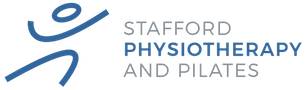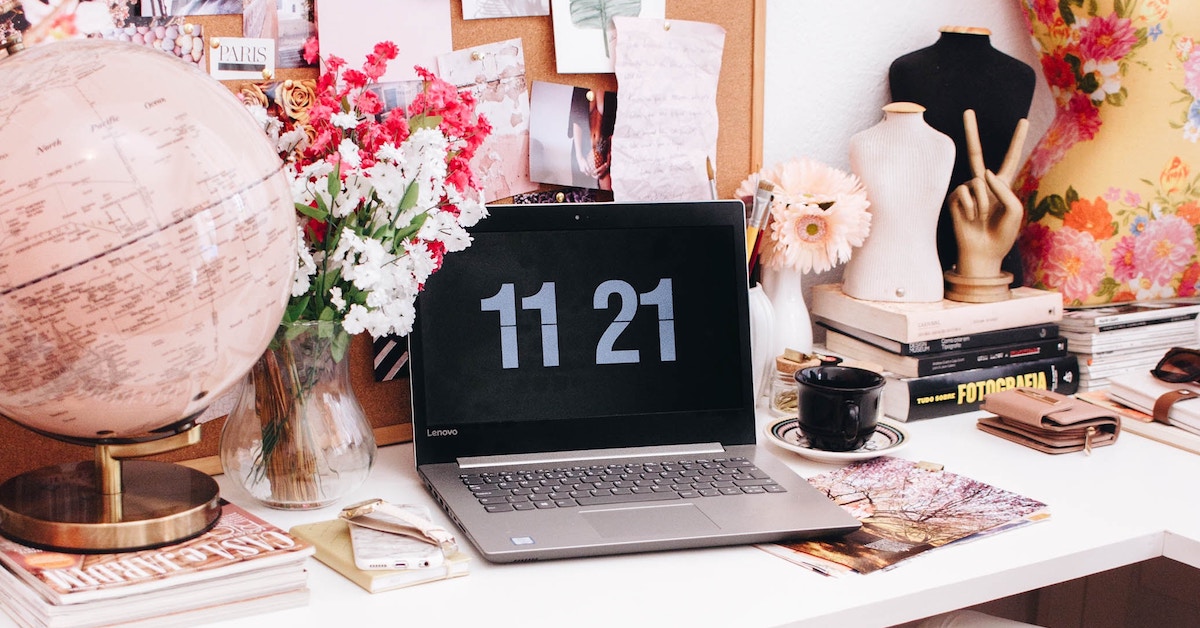5 tips to perfect your workspace setup + ergonomics
The average work day being 8 hours each day and the average work location being at a computer or desk means you need to be ensuring that your workspace is set up effectively. Here are our top five tips to helping prevent neck, shoulder and back as well as reducing sedentary time whilst at work.
Sit to stand desks
Sit to stand desks help minimise long periods of time spent sitting. Through reducing this you are minimising your risk of musculoskeletal injuries, cardiovascular disease, diabetes, obesity and poor mental health. It is recommended that you spend no more than 20 minutes sitting at your desk, so try breaking up your seated time by alternating between 10 minutes standing then 20 sitting. From here you can work your way up to standing for longer than you are sitting. Another hot tip is to leave your desk in standing at the end of the work day so that you can begin the next day in standing position to set your standard for the day.
Chair
Office chairs should have height and back rest adjustability to help reduce lower back pain. The backrest height needs to be set-up so that the curve of the back rest sits in the curve of your lower back and should be tilted forward 100-120 degrees for good spinal posture.
 Computer
Computer
The top of the computer screen should be set at eye level, approximately one arm’s length away to help reduce visual fatigue and a poked neck posture. If you use more than one computer screen, have the main screen in front and the second screen off to one side. If you find yourself consistently turning to use the second screen it would be beneficial to move your chair to have it facing the main screen. This will prevent excessive twisting movement of the body and neck and help to avoid aching and stiffness.
Elbows
Forearms should be rested on the desk with elbows at a 90-degree angle. The G/H keys of the keyboard need to be in in the centre of your body and the mouse sitting at the same level of the G/H keys to the right or left. If using a laptop, try using a separate keyboard to ensure appropriate elbow posture.
Flooring
If using a stand-up desk, it’s not ideal to be standing on concrete or hard flooring. A simple way to address this is by using a mat, however it is important that it isn’t too soft or too hard. A mat needs to be a balance of soft yet supportive material. The ideal mat will compress slightly when standing on it but bounce back to shape when off it. A supportive floor will aid in comforting the arch of the foot, reduce loading through your feet help with shock absorption.
This post was written by Laura Wade, 4th year physiotherapist student from Australian Catholic University.